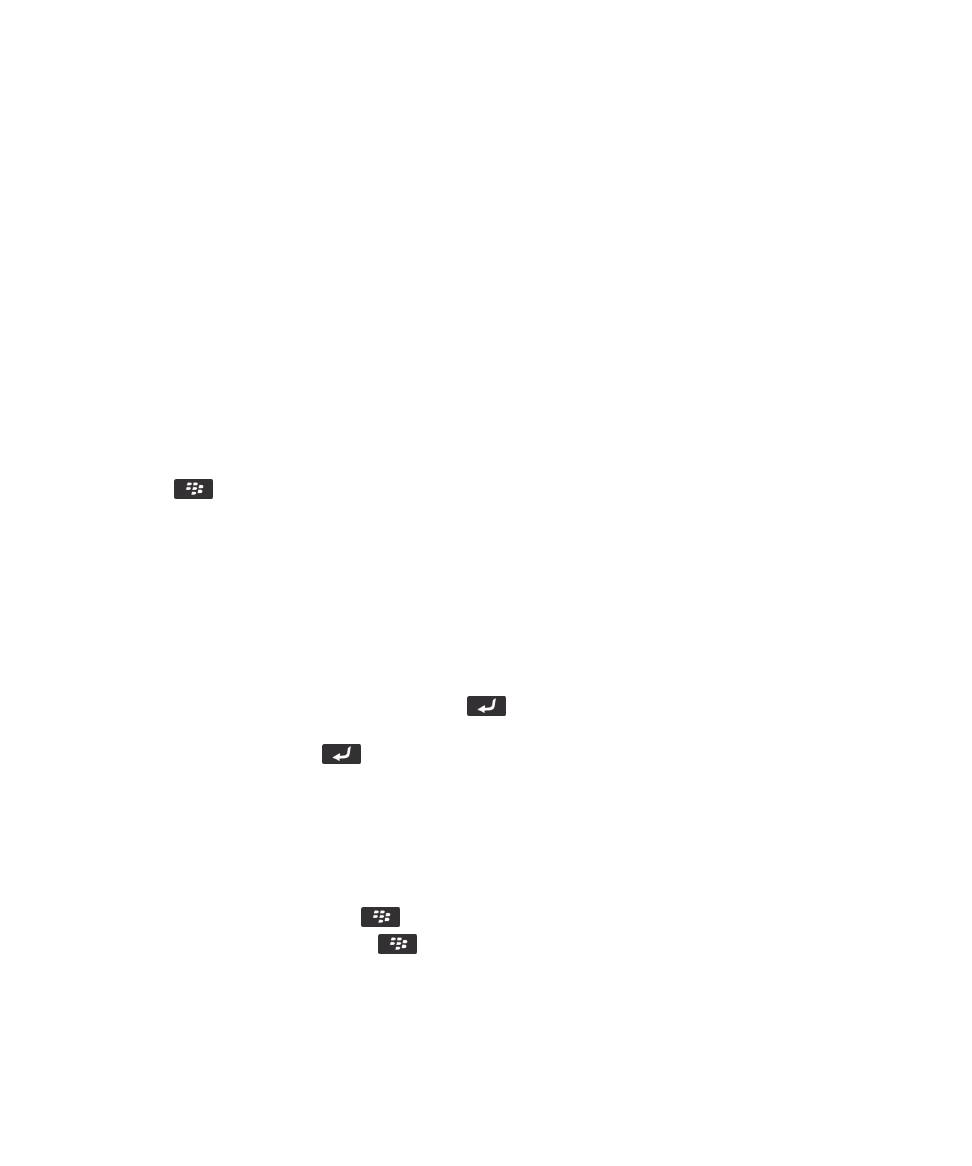
Clear a map
When you clear a map, any route information displayed on the map no longer appears.
User Guide
Maps
246

1.
On the home screen, click the Maps icon.
2.
On a map, press the
> Clear Map.
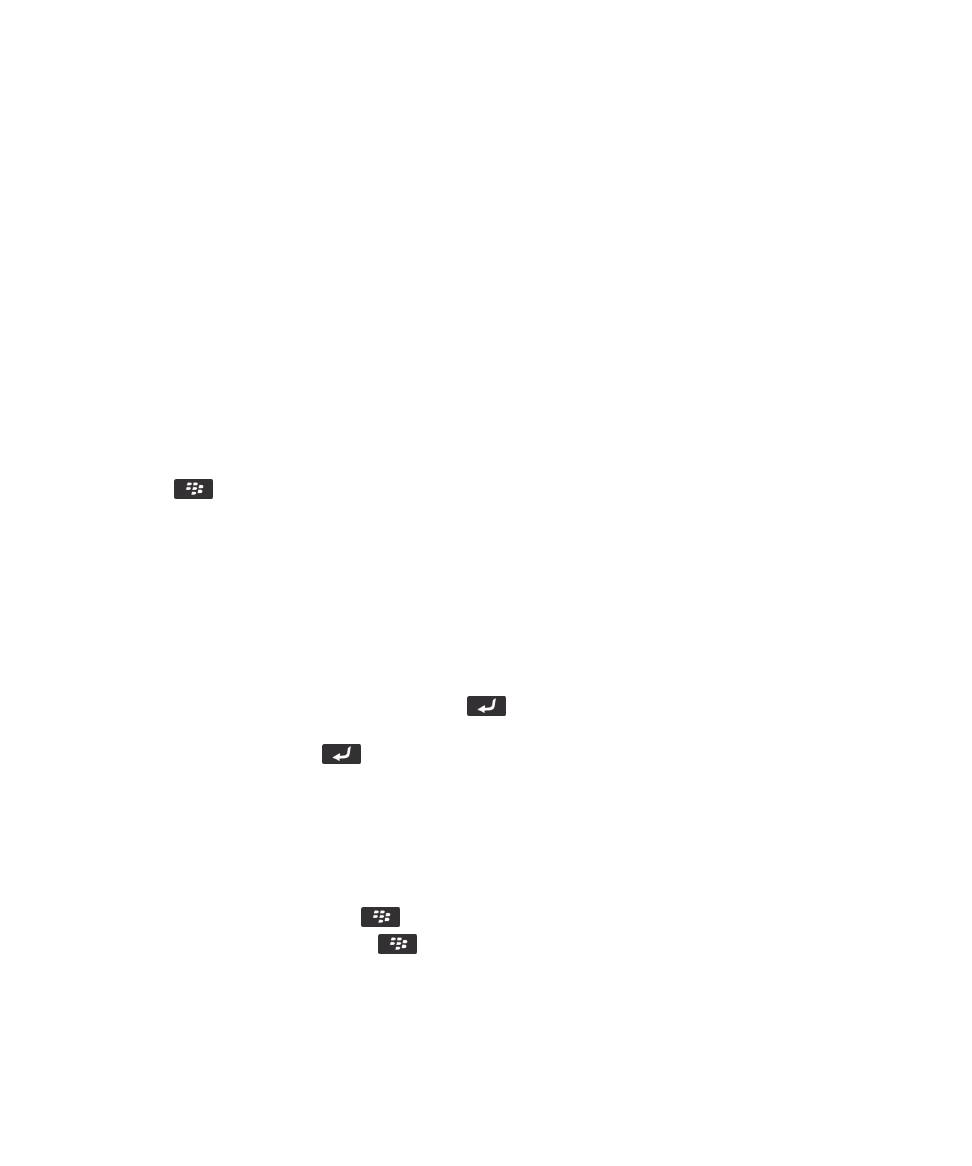
Clear a map
When you clear a map, any route information displayed on the map no longer appears.
User Guide
Maps
246

1.
On the home screen, click the Maps icon.
2.
On a map, press the
> Clear Map.